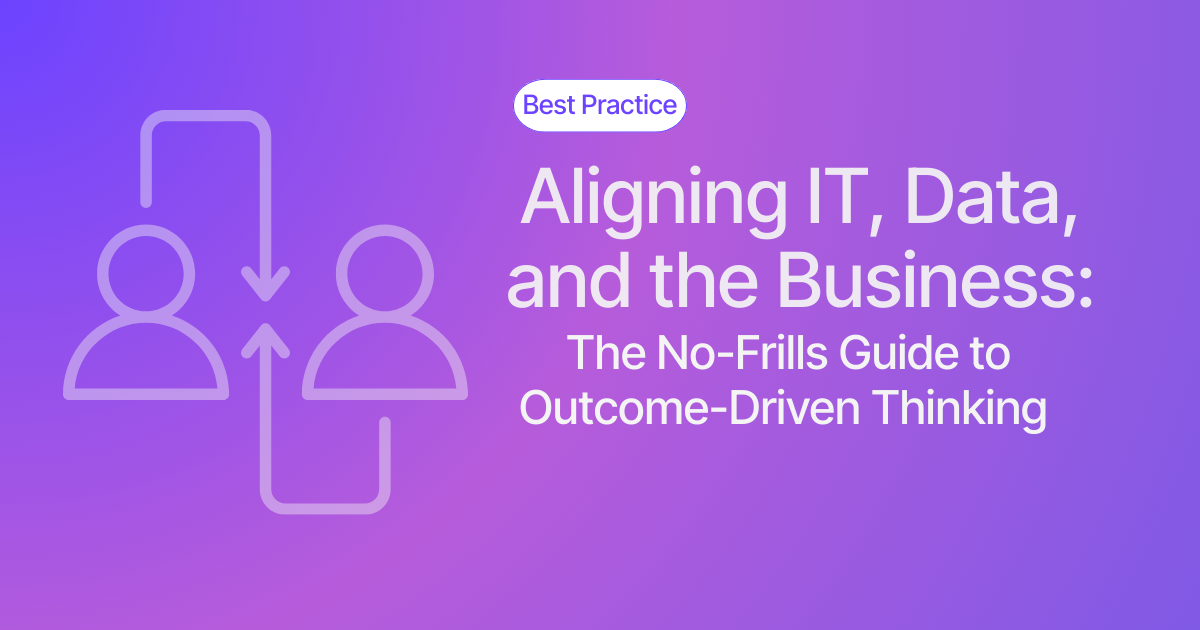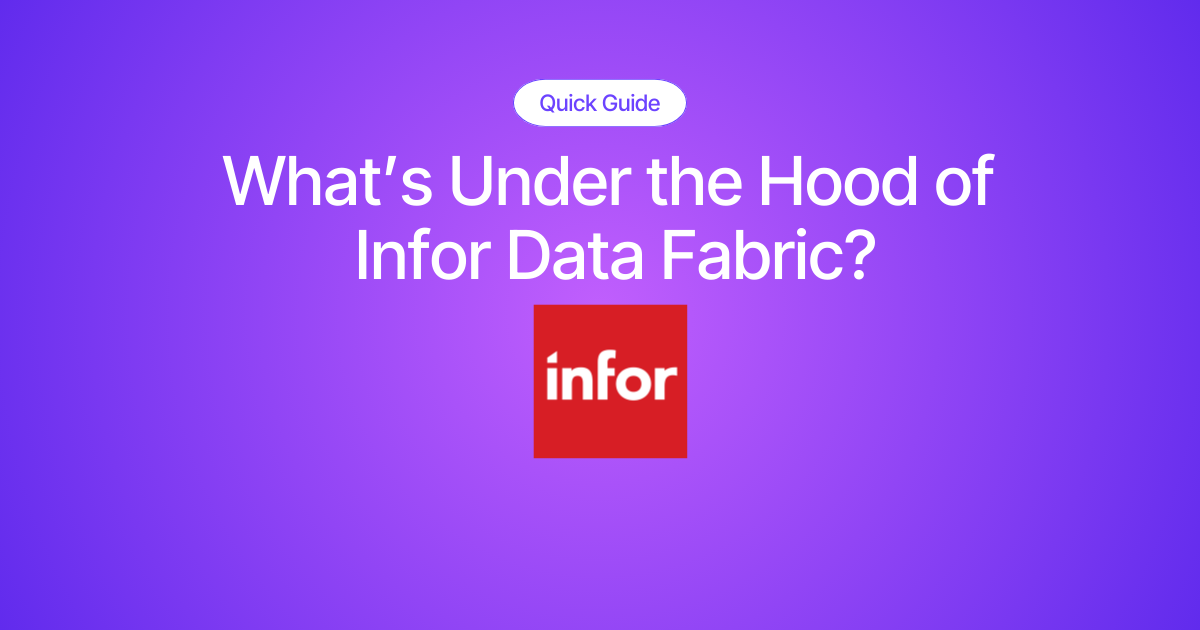A well-designed data model is the backbone of any successful BI solution.
When built with care and best practices in mind, it empowers organizations to extract meaningful insights, make informed decisions, and build trust in their data products. But when data models are poorly constructed, the consequences can be severe, ranging from slow performance to misleading analytics and a loss of confidence in the BI platform and the team behind it.
One of the most common red flags of a problematic data model is poor performance. Reports that take too long to load, visuals that lag when filters are applied, or dashboards that feel unresponsive are all signs that something is wrong with the model. Even more concerning are data inconsistencies—duplicate records, missing values, or mismatched joins—that can lead to inaccurate reporting and flawed business decisions.
Once users lose trust in a reporting tool, regaining that confidence is incredibly difficult even if the underlying issues are eventually resolved. That’s why following data modeling best practices isn’t just a technical necessity. It’s a strategic imperative from the start of any project.
In this blog, we’ll talk about how to spot data model red flags and to remediate them; we’ll also take a look at best practices for building out the data model from the very beginning, so that you can keep it in good shape through various means (documentation, audits, etc.). To close, we’ll look at some of the tools on the market for optimizing your data models, with a quick overview of each.
What you’ll learn in this article
- Learn how to spot performance problems and data inconsistencies in your data model
- See why user trust is easily lost with poor models and why following best practices from the start matters
- Get practical tips for cleaning up your model, like removing unused data, filtering dimensions, and simplifying relationships
- Find out how to keep your model reliable over time with documentation, audits, version control, and user feedback
- Check out useful tools like QSDA Pro, Soterre, DAX Studio, and Tabular Editor to help optimize your BI data models
Signs Your Data Model Needs Help
Beyond the obvious performance issues, a major indicator of a flawed data model is data inconsistency. This can manifest as duplicated records, missing values, or mismatched joins between tables. These issues often stem from improperly linked data sources or poorly defined relationships, and they can lead to misleading metrics and incorrect business conclusions.
Worse still, once users detect inconsistencies or errors in reports, their trust in the system erodes. Even if the technical issues are later resolved, the perception of unreliability can linger, making it difficult to re-establish confidence in the BI platform or the team managing it. That’s why proactively following data model best practices is extremely important from the start.
Best Practices for Cleaning Up Your Data Model
So, how do you go from chaos to clarity? Here’s a roadmap to help you clean up and optimize your data model.
1. Trim the Fat: Remove Unused Columns and Rows
Start by auditing your model for unused data. Ask yourself: Does the business really need 20+ years of historical data? In many cases, a rolling two- or three-year window is sufficient to answer 95% of business questions. Trimming excess data not only improves performance but also simplifies the model for end users.
Unused columns – especially those not referenced in visuals, filters, or calculations – should be removed. They take up space, slow down queries, and add unnecessary complexity. If needed later, they can always be reintroduced.
Pro Tip: Implement a dynamic date filter rather than hardcoding a specific year. For example, filter data to include only records from the current year minus two or three. This prevents the model from growing indefinitely and keeps performance consistent over time.
2. Filter Dimension Tables to Match Fact Data
Dimension tables should only include values that exist in the fact table. Loading all possible dimension values – regardless of whether they’re used – bloats the model and introduces noise.
By filtering dimension tables to include only relevant records:
- You reduce the model size and improve performance.
- You prevent users from selecting filter values that return blank or null results.
- You create a more intuitive and user-friendly experience.
This approach serves three functions:
- It ensures that slicers and filters reflect only the data that’s actually available in the model
- It reduces confusion
- And it improves usability
3. Use Indexing or AutoNumbering for Keys
Composite keys—those made up of multiple columns—can be a performance bottleneck. For example, a key like Company|Location|Material might be necessary for uniqueness, but it’s inefficient for joins and storage.
Instead, create a surrogate key using indexing or autonumbering. Assign a unique integer to each composite key combination. So instead of storing General, Inc.|Anytown, USA|123456, you store an index of 1, 2, 3, and so on.
This technique:
- Reduces the size of your model
- Speeds up joins between tables
- Simplifies relationships and improves query performance
4. Split High-Cardinality Fields
Business intelligence tools often optimize storage by compressing columns with fewer unique values. When a column has high cardinality—like a timestamp with both date and time—it becomes harder to compress and slows down performance.
A simple fix is to split datetime fields into separate Date and Time columns. This reduces the number of unique values in each column and improves compression, which in turn enhances performance.
This technique is especially useful in large models with millions of rows, where even small optimizations can have a big impact.
5. Optimize Field Formats: Prefer Numeric Over Text
One oft-overlooked aspect of data modeling is the format of your fields—and it can have a significant impact on performance and storage efficiency.
In general, numeric fields are more efficient than text fields. This is because:
- Numeric data types consume less memory than strings
- Indexes and joins on numeric fields are faster and more efficient
- Compression algorithms used by BI tools typically perform better on numeric data
For example, consider a field like RegionCode. If it's stored as a text value like "Northeast" or "Southwest", it takes up more space and is slower to process than if it were stored as a numeric code like 1 or 2. The same applies to fields like CustomerID, ProductCategory, or Status.
6. Embrace the Star Schema: Simplicity Drives Performance
When designing data models for business intelligence tools, the structure of your schema plays a critical role in performance and usability. While both star and snowflake schemas are valid modeling approaches, star schemas are generally preferred in BI environments.
Why Star Schemas Work Best
A star schema consists of a central fact table surrounded by denormalized dimension tables. This structure is:
- Simpler to understand for end users
- Faster to query due to fewer joins
- Easier to optimize for in-memory engines like those used in Power BI and Qlik
Snowflake Schemas
In contrast, a snowflake schema normalizes dimension tables into multiple related tables. While this reduces data redundancy, it introduces complexity and additional joins, which can:
- Slow down performance
- Complicate relationships
- Increase the risk of modeling errors
Pro Tip: If your source system uses a snowflake schema (common in data warehouses), consider flattening the dimensions during your ETL or data preparation process before loading them into your BI tool. This gives you the best of both worlds: normalized storage and optimized reporting.
Best Practices for Snowflake Schemas
- Use a single-level dimension table for each key business entity (e.g., Customer, Product, Region).
- Keep relationships simple and one-directional where possible.
- Avoid chaining dimension tables together—this is a hallmark of snowflake schemas and a common performance trap.
Bonus Tips for Long-Term Data Modeling Success
Here are a few additional strategies to keep your data model clean and efficient over time:
- Document your model. Maintain a data dictionary and relationship diagram. This helps new team members onboard quickly and ensures consistency.
- Automate model audits. Use tools or scripts to regularly check for unused fields, large tables, or broken relationships.
- Version control your models. Especially in collaborative environments, tracking changes helps prevent regressions and supports rollback if needed.
- Engage with end users. Regular feedback from report consumers can highlight performance issues or confusing data structures you might not notice otherwise.
Helpful Tools for Data Model Optimization
While following best practices is essential, the right tools can dramatically improve your ability to build, maintain, and optimize data models, too Here are some standout tools across Qlik and Power BI.
QSDA Pro (Qlik Sense Document Analyzer)
A must-have for Qlik developers, QSDA Pro analyzes your Qlik Sense apps to identify unused fields, expressions, and objects. It helps you:
- Detect performance bottlenecks
- Easily clean up unused data and visuals
Autonumber() Function (Qlik)
Qlik’s Autonumber() function replaces long or composite keys with compact integers. This:
- Reduces memory usage
- Improves join performance
You can also explore community discussions and examples for practical use cases.
Soterre (Version Control for Qlik & Power BI)
Soterre brings Git-style version control and deployment automation to Qlik and Power BI. It enables:
- Change tracking and rollback
- Collaboration across teams
- Governance and audit readiness
DAX Studio is a powerful tool for analyzing and optimizing DAX queries in Power BI. It allows you to:
- Inspect query plans
- Measure performance
- Identify bottlenecks in your data model
Tabular Editor is a lightweight, scriptable editor for Analysis Services Tabular Models, including Power BI datasets. With it, you can:
- Manage measures, columns, and relationships
- Apply best practices using rule-based validation
- Automate repetitive modeling tasks
Final Thoughts: From Chaos to Clarity
Cleaning up a data model is a strategic investment in the reliability, performance, and trustworthiness of your data products, and it should be looked upon as much more than a technical exercise. By following best practices like trimming unused data, filtering dimensions, indexing keys, and optimizing high-cardinality fields, you can transform a sluggish, error-prone model into a streamlined engine for insight.
For data engineers, developers, and analytics leaders, this work is foundational. A clean, efficient data model improves performance, yes. But it also builds trust, enables scalability, and empowers better decision-making across the organization.
How DI Squared Helps
DI Squared is here to help you build clean data models that lay the groundwork for your future – for everything from analytics to AI. Reach out today.