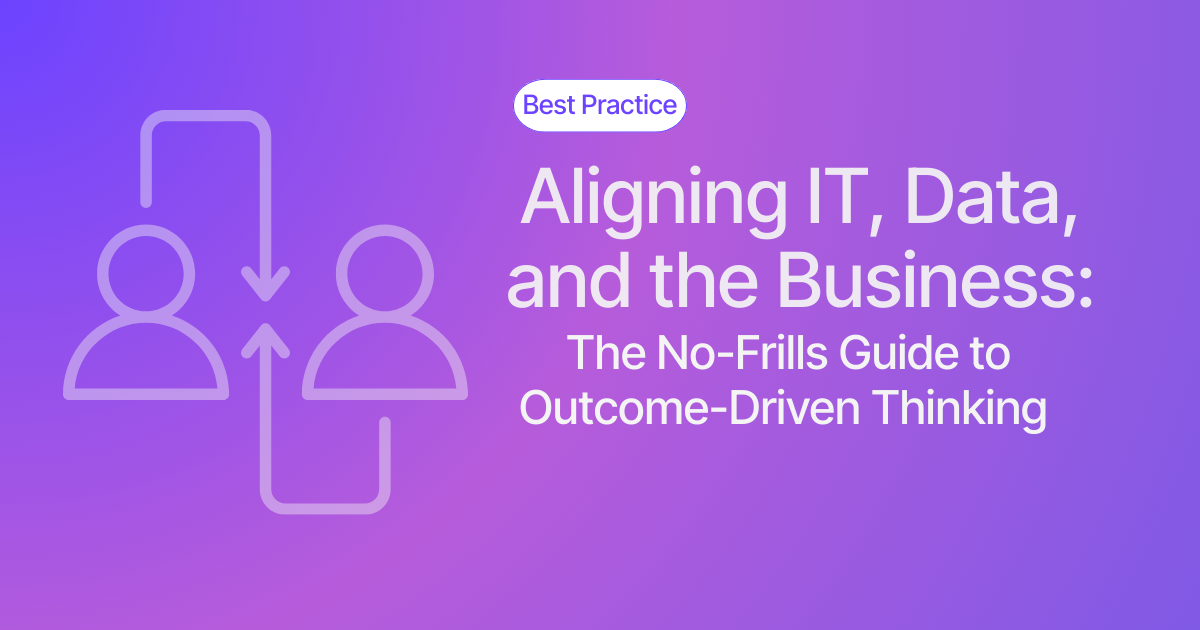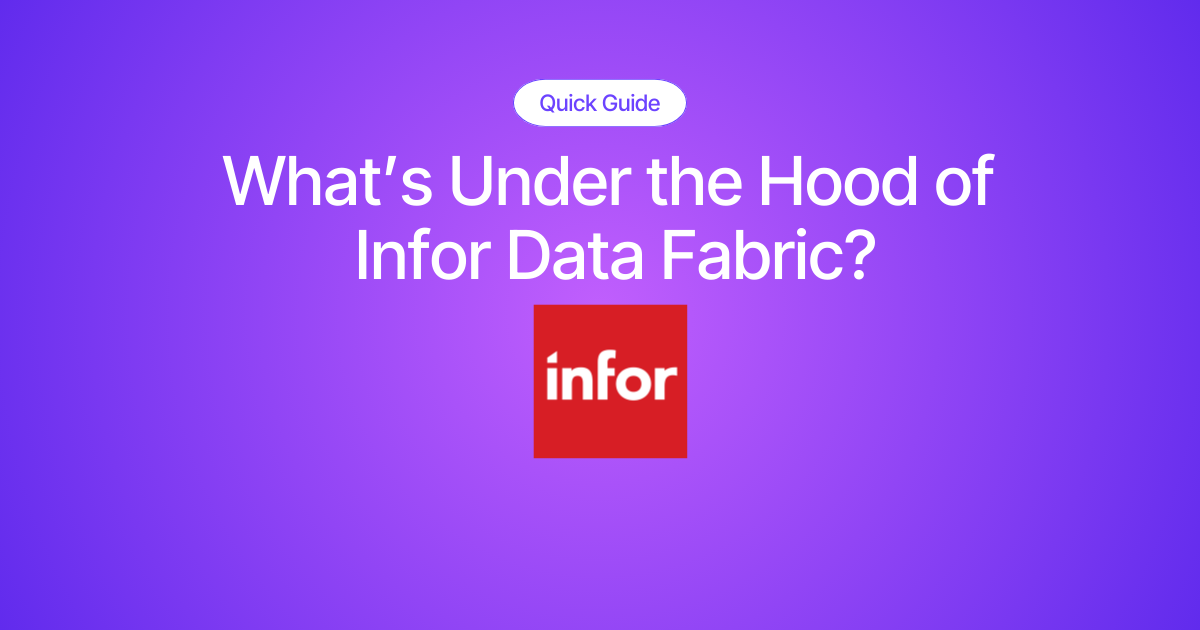Managing change management: 6 best practices for user adoption
The introduction of a new system or software solution can be a game-changer for organizations, but user adoption determines the success or failure of new tool introduction. In the case of analytics, everyone may “want” a shiny new dashboarding tool, but nobody may really know what to do with them, or they may not be ready to onboard the new system at all. It often feels easier to maintain the status quo than to go through the painful and at times intensive process of change.
Employees may resist adopting new technologies, especially when the change disrupts established ways of working or they perceive the new system as a challenge to their current position. Without user buy-in, even the best technology solutions can fail – but with the right approach, organizations can ensure a smooth transition and accelerate acceptance and use of the new tool.
The good news:
In this blog, we cover several strategies to speed up the change management process and help users embrace new tools with enthusiasm and confidence.
What you’ll learn in this article:
- Which success metrics to track to support user adoption.
- How clear communication, comprehensive training, and leadership engagement play crucial roles in overcoming resistance to change.
- The impact of tailored training programs, ongoing support, and management involvement in ensuring effective usage.
- The value of celebrating milestones and highlighting successes to sustain momentum.
How do you drive user adoption?
1. Involve users early in the process
One of the most effective ways to ensure that users adopt the new tool is to involve employees in the decision-making process from the very beginning. Early involvement helps users feel that their opinions are valued; they’re more likely to support the new system if they have a sense of ownership over it. This step is critical, but when you’re talking about a 10,000-employee company, it’s easier said than done.
Start by identifying and gathering requirements from a targeted group of key stakeholders, such as department heads, team leaders, and product end users (these might be analysts in a Marketing department, for example). It almost goes without saying that understanding their pain points is a necessary part of the process, and involving them in vendor selection, pilot testing, or features selection will increase the likelihood that they perceive the new technology as something tailored to their needs, rather than at odds with their longevity at the company.
If leadership stands behind your tool and consistently communicates the importance of it, your initiative is more likely to succeed.
So: Ask the right value-based questions in these early stages. This hurdle is the most substantial one, and you’ll need to ask pointed questions to get clear answers on quantifiable business value – which is the key to mapping your initiative to a real need. That means quantifying impact to leadership.
If we’re talking about a BI tool or dashboard to improve inventory and distribution operations, we might ask: how much could this improve inventory management? How much human error could this tool reduce? How much will savings increase as a result? The output of this effort might take the form of a business requirement document.
2. Determine your targets for usage and track your metrics
Before you implement the system, get very clear about your goals for user engagement, utilization, and satisfaction. When setting these targets, it’s important to accept that 100% utilization is not likely. Instead of setting your sights too high, start with a modest 50-70% range. At first, 70% is your “high water mark”. Once you reach 50%, leverage that group of adopters to mentor/coach/help the non-adopters. They’re your “eager adopters” and champions.
You can also set expectations for how frequently users should be accessing your BI tools; this will help in measuring ROI overall. If you expect weekly use, you should reach out to users who aren’t logging into the platform at that cadence to learn why. Are they struggling with the new platform? How so? Do they need more training? Do they simply not like it?
Use these conversations as a “carrot” to frame the new tool as a benefit. Sometimes it only takes 20 minutes to get a new user to adopt a technology that can have an outsize impact on their success.
3. Communicate transparently
People are naturally apprehensive about the unknown, and they may be reticent to use new systems simply because they don’t fully understand how it will affect them in particular. They will need to understand how the tool will fit in to their day-to-day work or, indeed, help them to be more productive and show results.
Ensure that all employees are informed about the timeline and nature upcoming changes well in advance and establish a change management plan for the rollout. Frequent and transparent communication can help alleviate fears, build trust, and reduce anxiety around the transition. Regularly update users about the progress of the implementation and address any concerns as they arise.

For this element, you’ll communicate the benefits of the new system not only to the whole organization, but also to individual users. Explain how it will make their work easier, more efficient, or more enjoyable – you might do this through videos, presentations, demos of the new tool, and trainings pre- and post- implementation. Outline and share a timeline for the implementation and provide details on any necessary training or support resources. Doing so helps demystify the unknown so users feel comfortable with what’s coming.
A note on user feedback
Part of being transparent through the process is gathering and acknowledging user feedback. Ensure that they know their voices are heard and make it easy for them to share their experiences with the new system, good and bad. Provide a link where a user can post a change request or provide feedback while they’re in the new system.
If users encounter difficulties, addressing their concerns effectively can help prevent frustration and ensure they don't drop off.
4. Provide comprehensive, relevant, and practical training and support
Even with the best communication strategies in place, users will likely face a learning curve when adjusting to a new system. Providing comprehensive training is critical to change management and user adoption. Identify user groups and tailor the training programs to their needs and skill levels, offering both general and role-specific sessions.
Training should be hands-on, interactive, and scenario-based. Users are more likely to engage with the new system if they can practice using it in real-world scenarios. Interactive workshops or step-by-step guides that help sales reps practice entering mock client data, alongside scenario-based exercises for managers to generate reports, help build confidence and familiarity.
Offer these trainings using a combination of formats, such as live sessions, video tutorials, and written guides, to accommodate different learning styles.
For instance, consider the implementation of a new customer relationship management (CRM) system within a sales organization. Sales representatives may require role-specific training centered on managing leads and tracking client interactions, while managers may need additional training on generating analytical reports and monitoring team performance.
By tailoring training to these groups, the organization ensures that each user receives relevant and practical instruction.
Establishing support channels: “Ask Me Anything”
In addition to formal training, offer ongoing support. For example, something I offer during the first two weeks of go-live is a 90-minute slot around lunch time where users can ask me anything about the new system. No reservation needed, and I am 100% available, with the system live on my computer, ready to demo or problem solve. “Ask Me Anything” is a quick-and-cheerful way, too, to advertise that there’s support for all users, to promote features users may not know about, and to gather requests for reports, features, integrations, and platform expansions.
“Ask Me Anything” sessions can be a good way for managers and leadership to show confidence in the new system.
5. Incentivize user adoption through rewards
Sometimes, a little motivation can go a long way. Incentivizing early adoption can accelerate the adoption process and encourage users to embrace the new system. Offering rewards for completing training, meeting adoption milestones, or providing valuable feedback on bugs or shortcomings can create excitement around the new technology.
Incentives don’t have to be large or expensive. Recognition in front of the team, gift cards, or extra time off can be effective ways to show appreciation for users who engage with the new system. The goal is to create positive reinforcement that encourages faster adoption.

Celebrate the small things and offer rewards for star users and eager adopters
As users start to adopt the new system, make sure to celebrate the small wins. Acknowledge users who are excelling, share success stories, and highlight the positive outcomes that the system is generating. For one, you can integrate user excellence/outstanding performance into a recognition program – such as quarterly Ace Awards. A colleague of mine, for example, once received a bonus and company award for driving collaboration using the new tool – that was a huge win for her personally, and it built company and personal pride while adding a trophy to her resume.
Celebrating successes not only boosts morale but also fosters a culture of continuous improvement. When employees see tangible benefits and positive results from using the system, they will be more likely to fully integrate it into their daily workflows. DI Squared celebrates employees’ success in various domains with shoutouts in the company-wide newsletter, for example, and thoughtful rewards.
6. Lead by example: Management, get on board
For any new system to succeed, it’s essential that leadership is not just on board, but actively engaged in the process. If managers and executives demonstrate commitment to the new system, their behavior will set a positive example for employees. Leaders should use the new system in their daily workflows and share their experiences with employees – internal executive communications are a good way to start telling successful leadership stories. When staff members see that top-level management is using the system and benefiting from it, they will be more likely to embrace it themselves.
When managers act as champions of the new system, they actively socialize the initiative, promote the system’s benefits, and help guide their teams through the transition.
For example, as I wrote this article, I spoke with one of my colleagues who once worked in the shipping department of a retail company. The organization had adopted a new system for shipping, and the department director was constantly checking it to see if they had any delays or returns. New features allowed for this insight –– and his checkups and demonstrated investment in the system drove home how important adoption was to the company.
User adoption is a process, not an event
User adoption is not a one-time event – it’s an ongoing process. Successfully accelerating use of a new system requires thoughtful planning, clear communication, and ongoing support. By involving users early, providing comprehensive training, and incentivizing adoption, organizations can ensure a smoother transition and higher engagement with the new technology.
Remember that user adoption requires continuous effort to maintain enthusiasm and commitment over time. With the right strategies in place, organizations can make the most of their new systems and unlock their full potential.
Download the change management + user adoption checklist today (for free!).
Download the change management checklist for useful guidelines on what to do before, during, and after technology implementation at your organization. Drop us a line if you’d like to learn how DI Squared can help you build your dream data and analytics platform – and support the rollout.